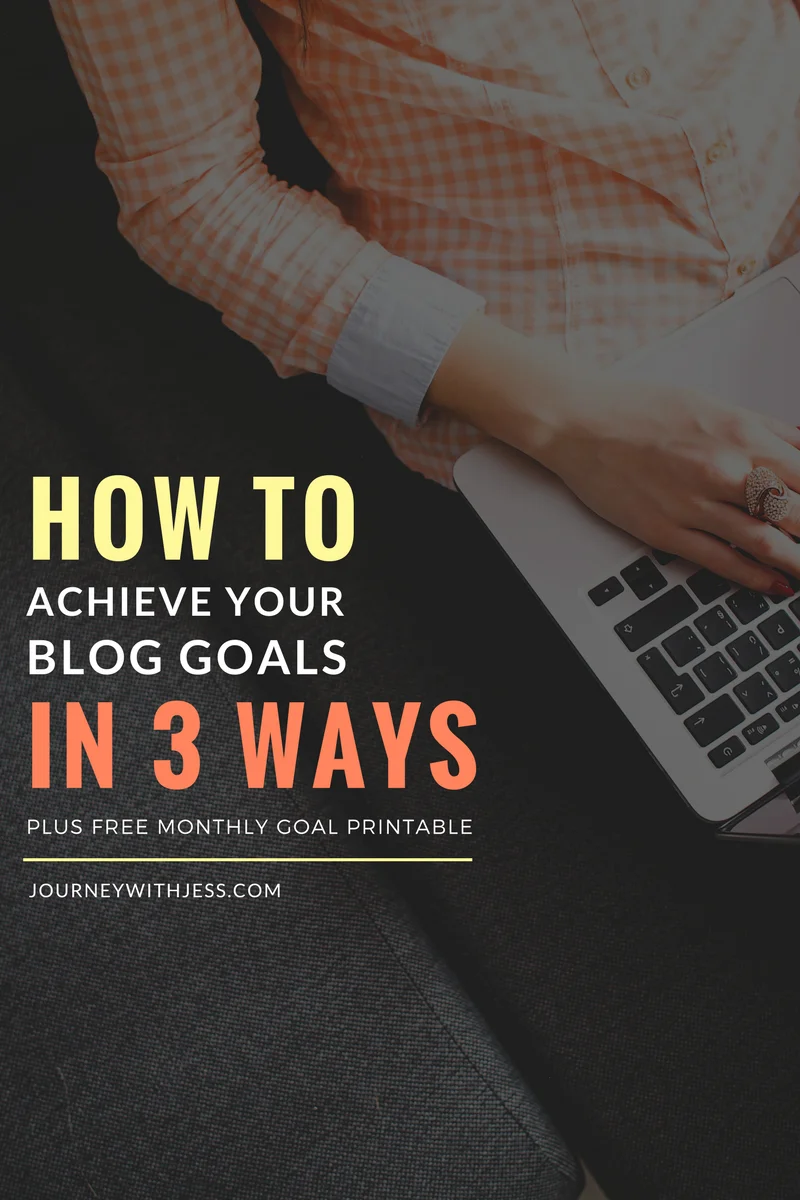The Ultimate Guide: How to Use Pinterest to Grow Your Blog or Business
By now, I'm sure you've probably seen countless posts from other bloggers raving about Pinterest and how they were able to explode their traffic numbers. I've had a personal Pinterest account since it's inception in 2010 so I'm very familiar with the interface and how to use it. But when I started blogging last June, I created a business account because I felt like it was something I had to do. I've never used it for anything else other than pinning a recipe I wanted to try or saving a hair color I liked. Needless to say, my experience with Pinterest from a business stand point was zero.
I first discovered the power of Pinterest when I began automating my pins. I went from an average of 276 viewers a month to 21,246 viewers a month. The jump was so drastic that I decided to take Pinterest more seriously and I've been dedicating a lot more time learning as much as I can. This guide is meant to walk you through the basics, hopefully clear up some questions and talk about what worked and what didn't for me. I've been pouring through countless posts, success stories and learning through trial and error and now I want to share with all of you some my Pinterest secrets.
Please note: this post contains affiliate links
GETTING STARTED
Let’s start off with the basics. If you haven’t already, create a Pinterest business account for your blog. Make sure you’ve selected business – this is essential for growing your account and funneling traffic back to your blog. Before you do anything else (including filling out your account information) is to apply for rich pins. Rich pins are important because they provide the viewer with more details and helps Pinterest trust your content. Setting them up might seem complicated, but it’s actually quite simple. Need help enabling rich pins? Nicole at Uniquely Women wrote a fabulous post that will teach you how to enable rich pins on Pinterest.
The next thing you want to do is fill out the information in your profile. Make sure to include who you are and what you do and be sure to incorporate keywords that describe your niche. Don’t forget to use a photo of yourself or brand. Pro Tip: try and be consistent with your image across all your social media outlets. For example, below is a screenshot of my Pinterest profile:
SOCIAL SHARING
Now that all the preliminary steps are completed, you'll need to make your content easy for people to share. Adding Pinterest to your blog is a great way to remind your readers that they can pin your content through buttons and images. While some Pinterest users have the pin it button browser extension, having the pin button available on your content makes it much more convenient. You want to make it as easy as possible for your content to be shared and a great way to achieve this is through the use of social sharing plugins. All of these plugins include options for other social media networks, while some have the ability to track shares and/or an option to overlay a pin it button on your content. Some even offer a feature which allows you to create customized floating social buttons.
While there are many options available, be sure to pick the best one suited for your needs. I've included a list of some popular ones.
CREATING BOARDS
Each one of your boards should have a purpose. The ultimate goal is to extend your engagement reach as far as you can in order to attract people back to your blog. Start off by creating boards with straightforward names (ex: blogging resources, graphic design, organization, etc) this will help reach a larger audience and allow your content to be searched more frequently. Avoid non-descriptive words; this will only hurt you. Add descriptions or keywords to each board. I can't stress this enough. Below is an example of keywords I'm using for one of my most popular boards.
THE IMPORTANCE OF QUALITY PINS
The above tips should help boost your account, but in order to optimize the power of Pinterest it is essential to pin relevant content you feel will gain a lot of user engagement. This might seem like a bit of gamble, but with the proper tools and knowledge you'll soon learn how easy this actually is.
VERTICAL PINS = PINTEREST READY IMAGES
To generate traffic from Pinterest to your blog, you need to pin images that can be easily found. If you're a Pinterest veteran, you may have noticed that a lot of pins are vertical. Why is this? Since Pinterest is a visual platform, you'll want to take up as much space as you can. The best way to achieve this is to pin and create vertical images. Many people who use Pinterest will just mindlessly scroll so the larger the image the better chance you have to standout.
DESIGNING A BRAND
You'll want to start creating a consistent look. Consistency is key to branding. You may might be thinking, "but I'm not a designer how will I create a cohesive theme?" First, focus on your own images. Create a color theme, use similar fonts and font styles and work from there. Use this time to create awesome graphics in whatever software you feel comfortable (Photoshop, Canva, etc) and you are encouraged to browse Pinterest for inspiration to get an idea how other successful bloggers have branded themselves. If you still find yourself struggling creatively, start out using Canva first to experiment with font combinations that pair well together. You can read my previous posts, 10 Font Pairings to Try in Canva & 15 More Font Pairings to Try in Canva which cover some of my favorite font combinations if you're looking for more inspiration.
Once you've created your own branded images, it's time to move on to branding your cover board images. Conveniently enough, this is something I just finished a few days ago. You can see how I've branded my boards below.
Keep in mind, your images don't need to be overly complex. Some of the most successful ones are the simplest.
Organize your boards by grouping them together by topic. For the best results, put your most popular board topics first. You'll be able to view your pin and board impressions through your Pinterest analytics overview (we will cover this later on).
PIN HELPFUL AND RELEVANT CONTENT
It can be quite easy to start mindlessly scanning and pinning every "relevant" thing you see. Try not to get caught up in the amount of pins and be more mindful of the content. Every board and pin on your account should have a point by reflecting the message or niche of your blog. When it comes down to it, the main goal of Pinterest is to attract people who would be interested in clicking through to your blog posts. For example, if you have a travel blog and your Pinterest mostly contains food related pins, it will seem out of place. Sure these people might like food, but that's not the reason they're following you. Make sure to keep your pins as close to your blog's niche as possible.
I've been better about pinning the quality of the content vs the quantity, but I'm still working on this. The best thing you can do is pin from trusted users: Lauren at Elle and Co., Sarah at The Frugal Millionaire or Abby at Just a Girl and Her Blog. You can always check pin leads before pinning to get an idea of what's trending. You want to gain your followers trust by sharing useful content and you don't want to overwhelm them with a bunch of spammy crap. Make sure everything you pin is something you legitimately enjoy and you are more likely to engage with more trustworthy people.
PINTEREST MARKETING STRATEGY
I know I've already stated this above, but to reiterate - only pin content related to your niche. It is so so so important to pin on brand. You won't be doing your Pinterest account any favors by pinning everything you see and this will only confuse your audience and could lead to you loosing followers. Once you start pinning, be sure to stay active on every single one of your boards. If you discover you won't be using them, either delete them or make them private. You are trying to build a brand and it is important to only have boards you are active on.
HOW MUCH TO PIN
This is a topic I've been researching for a while because I keep finding discrepancies. I've heard you should pin anywhere between 100-200 a day and I've also heard to keep it under 50. In October of 2017 I upgraded to the pro version of Tailwind and my Pinterest engagement skyrocketed. I think the main reason for this was the shear increase of pins per day. Personally, I pin anywhere from 100-150 a day and while I was seeing great results at first, within the past month my follower count has plateaued. An article by Tailwind states:
"Pinners going above 50 Pins a day see a large drop off of Repins. Engagement drastically suffers above 50 pins."
So, while I saw a huge increase and great results after my first 2 months of upgrading my Tailwind account, the high volume I consistently pin at on a daily basis is decreasing my visibility and resulting in far less followers and repins. You can see my current Pinterest analytics below:
Clearly, this is something I'm still learning myself and I think it's important to share with all of you my experience and results, even if they aren't that great. My suggestion is to be careful with the amount of pins per day. And as I've recently learned, just because you are pinning more doesn't always equal a steady increase in traffic.
I don't want this to dissuade you from pinning and I especially don't want you to be afraid of pinning a lot when you're first starting out. You'll need to build up your account and this is how you can do that. But once you have pins on every board, I suggest to tone it down. It takes time, so start off slowly and work your way up and see what works best for you.
While, I'm not in anyway dissing Tailwind, I love it and it has made my life so much easier. I just have a tendency to go a little overboard with pinning. You can read my previous post about my success with Tailwind and see the results I achieved with it.
PIN TO GROUP BOARDS
If you don't have a lot of followers, don't worry! One of the best ways to reach a wider audience is by the use of Group Boards. They are a great way to connect with other Pinterest users and allow you to get a ton a new eyes on your content. This increased exposure means you have the chance to expose your pins with other collaborators who, inturn, could repin it on their personal boards.
You can find group boards by searching any keyword you're interested in and selecting boards called "your keyword" at the bottom of the pop-up search. Once you find a board you want to join, you just need to ask the group board owner to add you. Typically instructions on how to join will be listed in the description box.
Sometimes a group board owner won't provide any instructions. If you come across this, just send the owner a message through Pinterest. If you dig enough, you might be able to find their contact info on their blog so you can shoot them an email.
Be cautious of the rules and make sure to follow them. An owner of a group board has every right to remove you if you don't follow the rules.
If your interested in joining my group board ♥Boss Babe Bloggers, simply fill out the form and I'll send you an invite you.
PINTEREST ANALYTICS
Pinterest has an analytical tool built in and this is where you can view your stats. I stated this above, but you need a Pinterest business account in order to have the analytic option available. Pinterest analytics has a 2-3 day delay and unfortunately doesn't offer an option to see real time stats.
There are pages detailing stats for your Pinterest profile, people you reach and activity for your blog. You can also change the date of each and even hover over a specific spot on the graph to check your stats for that particular day.
YOU CAN DO IT
I've quickly learned that constantly pinning doesn't always mean you'll gain more traction. Pinterest is a search engine and isn't technically considered a social network. Because of this, you'll need to treat it differently than you would your Facebook or Twitter accounts. Many times your pin will have to age a bit before it starts gaining popularity. New people will search for content and (fingers crossed) should come across your pin and repin it to their board. Each time someone pins something of yours, your pin will get a significant boost.
Once you have everything set up and you have a clear strategy in place, you'll need to be patient. Just like everything - it takes time. Remember, don't get hung up on the stats and try not to spend more than 20 mins a day pinning. I've seen some great results and after re-evaluating my Pinterest marketing strategy, I hope to gain more followers and engagement myself.
Again, if your interested in joining my group board ♥Boss Babe Bloggers, simply fill out the form and I'll send you an invite you.
Like this post? Check out these other ones I know you'll love!
*Disclosure: This post contains affiliate links. When you make a purchase through the links on our website, we will receive a small commission, at no extra cost to you. We are independently owned and the opinions expressed here are our own. Thank you for your support!
You can read my disclosure policy here.