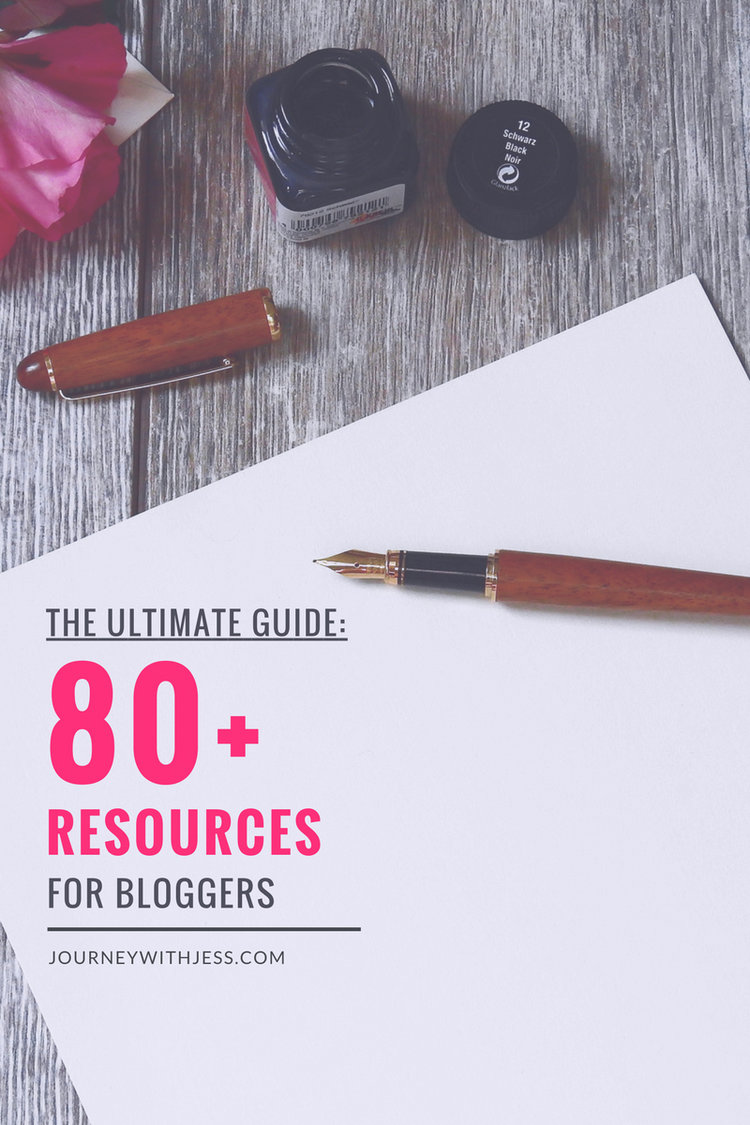How to Use Pinterest Group Boards to Drive Traffic to Your Blog
Pinterest is one of my favorite social media tools and has been an instrumental source of traffic and growth to my blog. If you're a blogger (or even a business owner) and you aren't utilizing Pinterest, then I highly suggest you jump on the Pinterest express! I've previously covered how to grow your blog using Pinterest and briefly touched on group boards, but didn't go into depth how to use them. This post will be entirely dedicated to group boards, how to join, use them and the important role they can play in your blogs success and growth. Plus, at the end of this post I'll include a list of group boards you can join organized by niche.
Please note: this post contains affiliate links
OPTIMIZE YOUR PINTEREST ACCOUNT
Before you do anything else, make sure you've completely filled out your profile. In my previous post I discussed in more detail how set up your account, but I'll quickly outline the basics to help you get started.
- Create Pinterest business account - Selecting a business account is the best way to funnel traffic back to your blog as well as tracking your analytics.
- Apply for rich pins - This helps provide the viewer with more details and makes your account more trustworthy to Pinterest
- Fill out your profile information - Include who you are, what you do and be sure to use keywords describing your niche. Ex: Business, Blogging, Design
- Upload a profile photo - This could be a photo of you or your logo. Be sure to use the same image across all areas of social media outlets.
- Set up at least 10 boards - The standard is 10 boards but feel free to set up as many as you like! Each board should have a minimum of 10 pins.
HOW PINTEREST GROUP BOARDS WORK
Pinterest group boards are started by another user who has created a board they want others to join and share their content to. When a collaborator joins, they have the ability to pin just like you can! The more people who join means the fast the board will grow and the larger the audience it will reach.
You might be worried if you don't have a lot of followers, but one of the best ways to reach a wider audience is by actively joining group boards. They are a great way to connect with other Pinterest users and allow you to get a ton a new eyes on your content. This increased exposure means you have the chance to expose your pins with other collaborators who, in turn, could repin it on their personal boards. Many group boards are niche specific such as travel tips, work from home business ideas, branding your blog etc. Below are some examples.
These are just a few examples of some of the group boards I'm a member of. For Pinterest user, any group board you're member of opens up the potential to view and be viewed my many.
SO, YOU WANT TO BE A COLLABORATOR
You might be wondering how/where you can find and join group boards. There are several ways you can search for them. One way is by doing a keyword search through Pinterest and selecting boards called "your keyword" at the bottom of the search bar. This isn't the most efficient to search for group boards, but it is an option available if you're more interested in searching and joining a few.
If you're a blogger or business owner, you want to join as many boards as you can. My target (which I'm still working towards) is between 50-100 to start. One of my favorite tools is Pingroupie and the best part about it is that it's 100% free to use! Simply search group boards by keyword and you can sort by number of collaborators, repins, followers and more!
HOW TO APPLY
Once you've found a group board you want to join, you'll need to follow the group board instructions on how to to join. Most group boards will have the instructions listed in the description box.
When contacting a group board owner, you'll want to include your Pinterest handle and Pinterest email. Also, (if not already stated) it's common courtesy to follow the admin and the board. If you dig enough, you might be able to find their contact info on their blog so you can shoot them an email. Be cautious of the rules and make sure to follow them. An owner of a group board has every right to remove you if you don't follow the rules.
If your interested in joining my group board ♥Boss Babe Bloggers, simply fill out this form and I'll send you an invite you.
ORGANIZE AND KEEP APPLYING
To make your life a little easier, make sure to organize your boards by grouping them together by topic. For the best results, put your most popular board topics first. This also goes for your group boards as well. Once you begin joining group boards, you'll want to develop a schedule for applying to group boards and actively pinning to them. I'll typically set aside a 2 hours a week searching and applying to group boards.
CREATE A PIN SCHEDULE
You've joined several group boards, you've organized your boards and you've dedicated time to continue joining boards - what's the next step? You have all these great boards you're a member of so you want to make sure you're an active member in all of them. You can do this by creating a pin plan schedule. Make sure you pin to each board every 12 hours, but be mindful of their rules. Some group boards don't allow repins or they don't want you spamming and pinning too much within a given time.
If you're like me and don't have a whole lot of time to dedicate to manually pinning you can look into Tailwind which is a pin automation tool. I've already praised Tailwind in a previous post, but I can honestly say it's been my saving grace. You will be able to schedule hundreds of pins in no time. The secret to a higher viewer engagement is pinning your own content to multiple boards. All you have to do is set a time interval for a pin and Tailwind will space out your image repeats to specific time slots. They even suggest the best times to pin! If you haven't considered a pin automation tool then I suggest you at least look into it.
If you would like to try Tailwind today - your first 100 pins are completely free. Also, if you decide to upgrade your account you'll get $15 off your purchase.
CREATE YOUR OWN GROUP BOARD
You're starting to get a hang of Pinterest and want to start your own group board? Great! Creating your own group board is just another way to gain traffic and isn't that time consuming. The most time you'll spend on it is responding to email applications and inviting users to join. As an admin, you'll become more known and allows you a place to collaborate with your fellow followers.
FINAL THOUGHTS
These are some successful tricks I've discovered that helped in generating traffic from Pinterest to my blog. I've said this before and I'll say it again, I am not an expert. I'm simply learning through trial and error and I want to share the knowledge I learned with my fellow bloggers. These are simply guidelines I believe are helpful. Do you have any Pinterest tips to share? What have you found successful? Comment below, I would love to hear from you!
Again, if your interested in joining my group board ♥Boss Babe Bloggers, simply fill out this form and I'll send you an invite you.
*Disclosure: This post contains affiliate links. When you make a purchase through the links on our website, we will receive a small commission, at no extra cost to you. We are independently owned and the opinions expressed here are our own. Thank you for your support!
You can read my disclosure policy here.
Like this post? Check out these other ones I know you'll love!